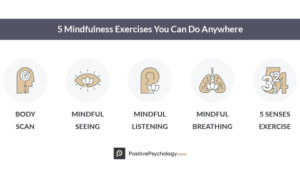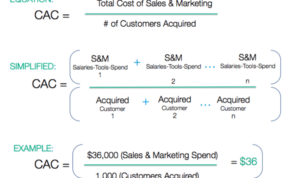Designing for Mobile Users dives deep into the realm of mobile user experience, offering insights and strategies that cater to the ever-evolving digital landscape. From understanding user behavior to creating responsive designs, this topic is a must-read for designers looking to ace their mobile game.
Responsive Design Principles, Mobile-Friendly Navigation, and Designing for Touchscreens are just a few areas that will be explored, providing a comprehensive guide to elevate your mobile design skills.
Understanding Mobile User Behavior
In the world of web design, understanding how mobile users interact with websites is crucial for creating a successful user experience. With the increasing use of smartphones and tablets, designing for mobile users has become a top priority for many businesses.
Mobile users tend to have shorter attention spans compared to desktop users, so it’s essential to grab their attention quickly with easily accessible information. Additionally, mobile users are often on the go, so they are more likely to be looking for quick answers or solutions to their problems.
One key difference in user behavior between mobile and desktop users is the way they navigate websites. Mobile users typically use their fingers to scroll and click, while desktop users use a mouse and keyboard. This difference in input methods can impact the design of buttons, menus, and other interactive elements on a mobile site.
User behavior also influences mobile design decisions in terms of page layout and content organization. Mobile users prefer simple and clean designs that are easy to navigate, so it’s important to prioritize essential information and minimize clutter on a mobile site.
Impact on Navigation, Designing for Mobile Users
- Mobile users tend to scroll more and click less compared to desktop users.
- Navigation menus should be simplified and easily accessible on mobile sites.
- Designing for touch gestures like swiping and tapping is crucial for mobile user experience.
Responsive Design Principles
Responsive design is crucial for ensuring a seamless user experience across different devices, especially on mobile. It involves adapting the layout and content of a website to fit various screen sizes and resolutions. By following key principles of responsive design, designers can create a user-friendly experience that caters to the needs of mobile users.
Scalability and Flexibility
When designing for mobile users, scalability and flexibility are essential factors to consider. A responsive design should be able to scale smoothly from large desktop screens to smaller mobile screens without compromising usability. Flexibility in design allows elements to adjust and rearrange based on the screen size, ensuring that the content remains accessible and easy to navigate.
- Use fluid grids: Design layouts based on relative units like percentages rather than fixed pixels to ensure content adapts to different screen sizes.
- Flexible images: Optimize images for various screen resolutions by using CSS properties like max-width: 100% to prevent images from overflowing their containers.
- Media queries: Implement CSS media queries to apply different styles based on screen width, allowing for a tailored design across devices.
- Mobile-first approach: Start designing for mobile screens first, then progressively enhance the layout for larger screens, prioritizing mobile users.
Scalability and flexibility are key to creating a responsive design that provides a consistent user experience across all devices.
Mobile-Friendly Navigation

When designing for mobile users, optimizing navigation is crucial for a seamless user experience. Mobile-friendly navigation should be intuitive, easy to use, and accessible for users on smaller screens.
Optimizing Navigation for Mobile Users
- Use a simple and clean menu structure with easy-to-tap buttons or icons.
- Implement a sticky navigation bar for quick access to important sections of the website.
- Utilize hamburger menus for compact navigation that can be expanded when needed.
Examples of Intuitive Navigation Designs
- Tab-based navigation: Organizing content into tabs at the bottom of the screen for easy switching between sections.
- Swipe gestures: Implementing swipe gestures for navigation within pages or galleries.
- Bottom navigation bars: Placing navigation options at the bottom of the screen for easy thumb reach.
Impact of Simplified Navigation on User Experience
Simplified navigation enhances user experience by reducing cognitive load and making it easier for users to find what they are looking for. It improves usability, increases engagement, and ultimately leads to higher conversion rates.
Designing for Touchscreens: Designing For Mobile Users

When designing for touchscreens, it’s important to consider the physical interaction of users with the screen. Touchscreens rely on gestures like tapping, swiping, pinching, and dragging, so the design should accommodate these actions for a seamless user experience.
Effective Touchscreen-Friendly Design Elements
- Large tappable areas: Buttons and interactive elements should be big enough for easy tapping with a finger.
- Adequate spacing: Ensure there is enough space between interactive elements to prevent accidental taps.
- Responsive feedback: Provide visual or haptic feedback to confirm user actions, like button press animations or vibrations.
- Gestural shortcuts: Implement common gestures for intuitive navigation, like swiping to go back or pinching to zoom.
Challenges and Opportunities of Touchscreen Interactions
- Challenges: Touchscreens can lead to accidental taps, difficulty in precise interactions, and issues with hover states that are common in traditional desktop designs.
- Opportunities: Touchscreens offer a more direct and tactile interaction with content, allowing for natural gestures and a more engaging user experience.