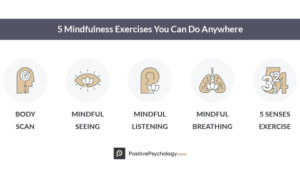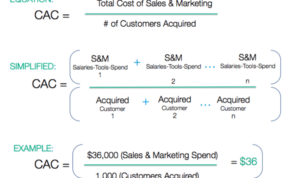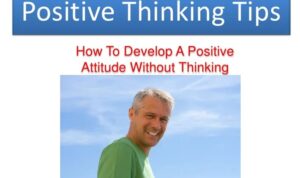Designing Infographics sets the stage for captivating visual storytelling, diving into the art of creating compelling graphics that speak volumes without saying a word. From color schemes to data visualization, this topic delves into the world of infographics with style and finesse.
Understanding Infographics
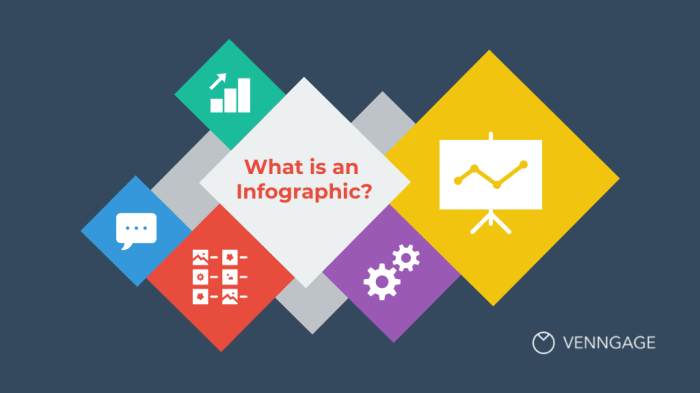
Infographics are like the superheroes of visual communication, swooping in to save the day by making complex information easy to understand at a glance. They combine eye-catching design with data and text to create a powerful visual story that sticks in your brain like your favorite song lyrics.
Benefits of Using Infographics
- Infographics are attention-grabbing: People are naturally drawn to visuals, so infographics are like catnip for our brains.
- They simplify complex information: Instead of slogging through paragraphs of text, you can get the gist of a topic in seconds with an infographic.
- Infographics are easily shareable: In our age of social media, infographics are like the cool kids at the lunch table – everyone wants to hang out with them.
Examples of Industries Using Infographics
- Marketing and Advertising: Infographics are a staple in marketing campaigns, helping brands stand out in a sea of content.
- Education: Teachers love infographics for breaking down complicated concepts and engaging students in a fun and visual way.
- Healthcare: From explaining medical procedures to sharing health tips, infographics are a go-to resource for healthcare professionals.
Elements of Effective Infographics: Designing Infographics
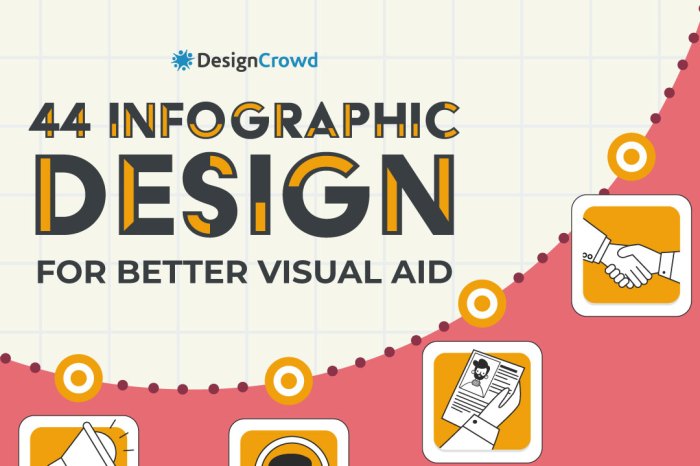
Infographics are a powerful tool for conveying information in a visually appealing and easy-to-understand way. To create an engaging infographic, it is essential to consider key elements that will capture the audience’s attention and effectively communicate the message.
Color schemes and typography play a crucial role in making infographics engaging. The choice of colors can evoke emotions, highlight important information, and create a cohesive visual experience. It is important to select a color palette that is visually appealing and aligns with the overall theme of the infographic. Additionally, typography helps to enhance readability and hierarchy within the design. Using a combination of fonts for headers, subheadings, and body text can help guide the viewer’s eye through the information.
Balancing text and visuals is another key element in creating effective infographics. Too much text can overwhelm the viewer, while too few visuals may not effectively communicate the message. Finding the right balance between text and visuals is essential. Visual elements such as icons, illustrations, and charts should complement the text and help reinforce key points. It is important to use visuals strategically to enhance the overall narrative of the infographic.
Importance of Color Schemes and Typography
When it comes to color schemes and typography in infographics, the right choices can make a significant impact on the overall effectiveness of the design. A well-thought-out color palette can help create visual hierarchy, highlight important information, and evoke emotions in the viewer. Similarly, typography plays a crucial role in enhancing readability and guiding the viewer through the content. By carefully selecting fonts and font sizes, designers can create a cohesive and visually appealing infographic that effectively conveys the message.
- Color schemes can evoke emotions and highlight information.
- Typography enhances readability and hierarchy within the design.
- Combining fonts for different text elements can guide the viewer’s eye.
Effective Balance of Text and Visuals
Achieving the right balance between text and visuals is essential for creating an engaging infographic. Too much text can overwhelm the audience, while too few visuals may not effectively communicate the message. Designers should strategically use visuals such as icons, illustrations, and charts to complement the text and reinforce key points. By finding the perfect balance between text and visuals, infographics can effectively convey information in a visually appealing way.
- Visual elements should complement the text and enhance the overall narrative.
- Icons, illustrations, and charts can help reinforce key points.
- Strategic use of visuals is crucial for an engaging infographic.
Design Principles for Infographics
When it comes to creating effective infographics, understanding design principles is key. Visual hierarchy, alignment, spacing, and cohesive design all play a crucial role in capturing the viewer’s attention and delivering information in a clear and engaging way.
Visual Hierarchy in Infographic Design, Designing Infographics
Visual hierarchy refers to the arrangement of elements in a way that guides the viewer’s eye through the content. In infographic design, this involves using different sizes, colors, and fonts to prioritize information. For example, the most important data or message should be the largest and placed prominently, while supporting details can be smaller to create a clear structure.
Role of Alignment and Spacing
Alignment and spacing are essential in creating a visually appealing infographic. Proper alignment ensures that elements are organized and easy to follow, while adequate spacing helps prevent clutter and improves readability. Consistent alignment and spacing throughout the design create a sense of balance and harmony, making the infographic more visually appealing.
Creating a Cohesive Design
To create a cohesive design that guides the viewer’s eye, it’s important to maintain a consistent visual style. This includes using a color palette, typography, and graphical elements that complement each other. Group related information together, use visual cues like arrows or lines to connect different sections, and make sure the overall layout flows logically from top to bottom or left to right. By creating a cohesive design, you can ensure that the viewer can easily navigate the infographic and understand the information presented.
Tools and Software for Designing Infographics
When it comes to creating visually appealing and engaging infographics, having the right tools and software is crucial. There are several popular options available, each with its own unique features and capabilities. Let’s take a look at some of the top tools used for designing infographics and how to choose the right one for your design needs.
Popular Tools for Creating Infographics
- Canva: Canva is a user-friendly platform that offers a wide range of templates, graphics, and design elements to create stunning infographics. It is perfect for beginners and those looking to design professional-looking infographics quickly.
- Adobe Illustrator: Adobe Illustrator is a powerful design software that provides more advanced tools for creating custom infographics. It offers extensive design capabilities and flexibility for more complex designs.
- Piktochart: Piktochart is another popular tool that focuses specifically on creating infographics. It offers a variety of templates, icons, and charts to help users easily design visually appealing infographics.
Comparing Platforms for Ease of Use and Features
- Canva is known for its user-friendly interface and drag-and-drop functionality, making it easy for beginners to create infographics quickly.
- Adobe Illustrator, while more complex, offers unparalleled design capabilities and customization options for those with more design experience.
- Piktochart strikes a balance between ease of use and design features, making it a great choice for both beginners and intermediate users.
Choosing the Right Tool for Your Design Needs
- Consider your level of experience: If you’re new to design, Canva or Piktochart may be the best options. For more advanced users, Adobe Illustrator provides greater flexibility.
- Think about your design requirements: If you need to create quick, simple infographics, Canva or Piktochart may be sufficient. If you require more customization and complex designs, Adobe Illustrator is the way to go.
- Look at pricing and features: Compare the pricing plans and features of each tool to determine which aligns best with your budget and design needs.
Data Visualization in Infographics
When it comes to designing infographics, effectively visualizing data is key to conveying information in a clear and engaging way. By using various techniques, charts, and graphs, complex data sets can be simplified for better understanding. Let’s dive into how to make data visualization work in infographics.
Types of Charts and Graphs
Using different types of charts and graphs can help present data in a visually appealing manner. Some common examples include:
- Bar Charts: Great for comparing data across different categories.
- Line Graphs: Ideal for showing trends over time.
- Pie Charts: Useful for illustrating proportions or percentages.
- Infographics: Combining various visual elements to tell a story and convey complex data effectively.
Simplifying Complex Data Sets
To simplify complex data sets for better understanding in infographics, consider the following strategies:
- Focus on the main points: Highlight key data points that are essential to the message you want to convey.
- Use visuals wisely: Incorporate charts, graphs, icons, and images to break down data into digestible chunks.
- Avoid clutter: Keep the design clean and uncluttered to prevent overwhelming the viewer with too much information.
- Provide context: Add annotations, labels, and captions to guide the viewer through the data and its significance.