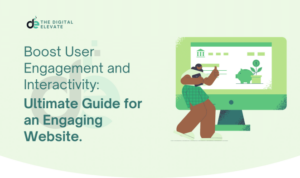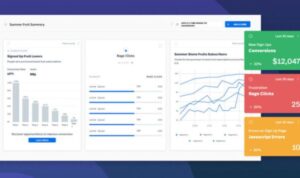Mobile-Friendly Design Tips takes center stage with a vibe that’s all about crafting websites for mobile success. Get ready to dive into the world of mobile design with style and substance.
In this guide, we’ll explore the essential tips and tricks for creating a mobile-friendly website that stands out in the digital landscape.
Importance of Mobile-Friendly Design
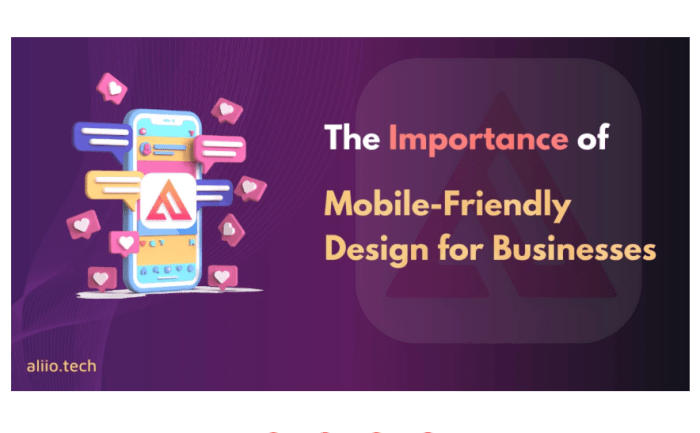
In today’s digital age, having a mobile-friendly design for websites is not just a nice-to-have, it’s a must-have. With the increasing number of users accessing the web on their mobile devices, having a responsive design is crucial for a seamless user experience.
Impact on User Experience
A mobile-friendly design ensures that your website looks great and functions well on all devices, regardless of screen size. This means that users can easily navigate your site, read content, and interact with features without any hassle. A positive user experience leads to increased engagement, longer site visits, and higher conversion rates.
Effect on Rankings
Search engines like Google prioritize mobile-friendly websites in their search results. Having a responsive design not only improves user experience but also boosts your rankings. Mobile-friendly websites are more likely to rank higher in search engine results pages, driving more organic traffic to your site.
Responsive Web Design Principles
Responsive web design is an approach to designing websites that ensures optimal viewing and interaction across a wide range of devices, from desktop computers to mobile phones. The key principles of responsive web design include fluid grids, flexible images, and media queries. These principles allow websites to adapt to different screen sizes and resolutions, providing a seamless user experience.
Fluid Grids
A fluid grid system uses relative units, such as percentages, to size elements on a webpage. This allows the layout to adjust dynamically based on the screen size, ensuring that content remains proportional and visually appealing across various devices. For example, a website with a fluid grid will reorganize its columns and content to fit the width of a smartphone screen without requiring users to zoom in or scroll horizontally.
Media Queries
Media queries are CSS rules that apply styles based on the characteristics of the device displaying the webpage, such as screen width, orientation, and resolution. By using media queries, designers can create different layouts for different devices, ensuring that the website looks and functions optimally on each device. For instance, a media query may adjust the font size and layout of a webpage for a tablet screen versus a desktop screen.
Optimizing Images for Mobile
When it comes to mobile-friendly design, optimizing images is crucial for a seamless user experience. Mobile devices have smaller screens and slower internet connections compared to desktops, so it’s important to ensure that images load quickly and look sharp on mobile devices.
Reducing Image File Sizes
One technique to reduce image file sizes for faster loading on mobile is to compress images without compromising quality. You can use tools like Adobe Photoshop or online services like TinyPNG to reduce the file size of images without losing clarity. Another tip is to use the correct file format – for example, JPEGs are great for photographs, while PNGs are better for images with transparency.
Using srcset and sizes Attributes
To make images responsive on mobile devices, you can use the srcset and sizes attributes in HTML. The srcset attribute allows you to provide multiple versions of an image at different resolutions, so the browser can choose the most appropriate one based on the user’s device. The sizes attribute specifies the size of the image relative to the viewport width, ensuring that the image displays correctly on different screen sizes.
Mobile-Friendly Navigation: Mobile-Friendly Design Tips

Creating a smooth and efficient navigation menu on mobile devices is crucial for providing users with a seamless browsing experience. The following best practices can help you design a mobile-friendly navigation menu that enhances user engagement and satisfaction.
Clear and Intuitive Navigation
- Keep the menu simple and concise, with only essential items displayed prominently.
- Use familiar icons for common actions like search, home, and menu to improve user understanding.
- Implement a sticky or fixed navigation bar for easy access to menu options while scrolling.
- Utilize collapsible or expandable menu options to save screen space and reduce clutter.
Importance of Clear Navigation on Mobile Screens
Clear and intuitive navigation on mobile screens is vital for guiding users through your website seamlessly. It helps improve overall user experience, reduces bounce rates, and increases user retention by making it easier for visitors to find what they are looking for quickly and efficiently.
Examples of Mobile Menu Designs
Some effective mobile menu designs include:
- Slide-Out Menus: These menus slide in from the side, providing quick access to navigation options without taking up too much space.
- Tabbed Menus: Tabbed menus organize content into categories, allowing users to switch between sections easily.
- Bottom Navigation Bars: Placing navigation options at the bottom of the screen makes it more accessible and user-friendly for one-handed navigation.
Mobile Typography and Readability
In the world of mobile design, typography plays a crucial role in ensuring that users can easily read and engage with your content. Let’s dive into the importance of typography for mobile readability and explore some best practices to enhance text legibility on smaller screens.
Choosing Font Sizes and Styles
When it comes to selecting font sizes and styles for mobile devices, it’s essential to prioritize readability. Opt for fonts that are clear, legible, and easy on the eyes. Here are some best practices to keep in mind:
- Choose a font size that is large enough to read comfortably on a mobile screen without zooming in.
- Avoid using overly decorative or complex fonts that may be difficult to decipher on smaller screens.
- Opt for sans-serif fonts like Arial, Helvetica, or Open Sans, as they tend to be more legible on screens.
- Ensure an adequate line height and letter spacing to improve readability and prevent text from appearing cramped.
Improving Text Legibility, Mobile-Friendly Design Tips
To enhance text legibility on smaller screens, consider the following tips:
- Use ample white space around text to help it stand out and prevent clutter.
- Avoid long paragraphs and break up content into smaller, digestible chunks for easy reading.
- Utilize bold or italic styles sparingly to emphasize key points without overwhelming the reader.
- Consider implementing a dark text on a light background for optimal contrast and readability.
Mobile-Friendly Call-to-Actions
In today’s digital age, optimizing call-to-action buttons for mobile users is crucial for driving conversions and improving user experience. With the increasing number of people accessing websites on their mobile devices, it is important to ensure that CTAs are user-friendly and easily accessible on smaller screens.When designing call-to-action buttons for mobile, consider the following tips to make them more effective:
Optimizing Call-to-Actions for Mobile
- Keep it simple: Use clear and concise wording for your CTAs to make them easy to understand on mobile screens.
- Large and clickable: Design buttons that are big enough to tap with a finger and have enough space around them to prevent accidental clicks.
- Contrast and color: Choose colors that stand out against the background and ensure there is enough contrast for readability.
- Placement: Put CTAs where they are easily visible without scrolling, such as at the top or bottom of the screen.
Effective examples of mobile-friendly CTAs include buttons that say “Buy Now,” “Sign Up,” “Learn More,” or “Get Started.” These CTAs are action-oriented and create a sense of urgency, encouraging users to take the desired action.By implementing these strategies and best practices, you can create compelling call-to-action buttons that drive conversions and improve the overall mobile user experience.